Digital payments in India are set for a major update. Starting August 1, 2025, the National Payments Corporation of India (NPCI) will enforce new guidelines for UPI platforms like PhonePe, Google Pay, Paytm, BHIM, and others. These new rules will affect how users perform daily tasks such as checking account balances, transaction statuses, and managing auto-debit payments.
If you’re a regular UPI user, it’s essential to understand these changes so you can avoid interruptions and ensure smooth transactions.
Table of Contents
🔢 Daily Balance Check Limit: 50 Times Per App
One of the most significant changes is the restriction on how many times you can check your account balance through a UPI app. Currently, users can refresh their balance multiple times, but from August 1, this will be limited to 50 checks per day per UPI app.
Why this change? NPCI found that unnecessary balance checks were creating heavy loads on banking servers, slowing down actual payment transactions. By limiting balance checks, the goal is to ensure that the system runs faster and smoother for everyone.

🏦 Linked Bank Account Info: 25 Checks Per Day
Another restriction is on viewing linked bank account details within UPI apps. This feature, often used to verify linked accounts, will now be limited to 25 times per day per app.
The intention here is to reduce excess background traffic generated by frequent account detail requests, which often happen unknowingly through app refreshes.
🔄 Transaction Status Refreshes: Limited to 3 Attempts
If a UPI payment is stuck in a “processing” or “pending” status, users often refresh it continuously. This practice, while common, burdens the backend servers. Under the new rule, users will only be allowed to refresh a payment status 3 times per transaction, with a mandatory 90-second gap between each attempt. Additionally, this option will only be available within a 2-hour window after initiating a transaction.
🕒 AutoPay (Recurring Payments) to Follow Time Slots
If you have subscriptions, EMIs, or bills set up through UPI AutoPay, these will now be processed in designated time slots rather than throughout the day. The new processing windows are:
- Before 10:00 AM
- Between 1:00 PM to 5:00 PM
- After 9:30 PM
This scheduling will help banks and UPI platforms manage heavy transaction loads during peak hours, ensuring other high-priority payments are not delayed.

🚫 Background Processes to Be Blocked During Peak Hours
NPCI has also directed UPI apps and partner banks to limit background API calls during specific busy periods. This means that automatic app refreshes and unnecessary server requests will be paused between:
- 10:00 AM – 1:00 PM
- 5:00 PM – 9:30 PM
This step will enhance system efficiency and prevent slowdowns during the busiest transaction hours of the day.
🚨 Mobile Number Inactivity Can Lead to UPI Deactivation
If your mobile number linked to a UPI account remains inactive (no login, no transaction) for 90 consecutive days, your UPI services may be automatically deactivated. This is a security measure to protect user accounts from unauthorized use and to keep the system clean of dormant accounts.
✅ What’s Not Changing?
It’s important to note that these new guidelines do not affect UPI’s existing transaction limits. You can still:
- Transfer up to ₹1 lakh per transaction for general purposes.
- Transfer up to ₹5 lakh per transaction for specific sectors like education, healthcare, and insurance payments.
Daily transaction count limits set by your bank will also remain the same.
🌟 Why Are These New UPI Rules Being Introduced?
UPI has seen massive growth, crossing 16 billion transactions monthly in early 2025. However, with this growth comes challenges:
- Excessive API calls from balance checks and status refreshes have been overloading bank servers.
- The system has faced several downtimes during peak hours, affecting millions of users.
- AutoPay subscriptions and recurring bill payments often clash with high-volume transaction periods, causing delays.
The NPCI’s new rules aim to streamline UPI’s backend processes, reduce unnecessary digital traffic, and ensure a smoother experience for genuine payment transactions, especially during high-demand hours.

🧭 How Will These Rules Affect You?
| Type of User | Impact |
|---|---|
| Regular Users | No major change in payment usage; just be mindful of balance checks. |
| Business Owners & Merchants | Plan recurring payments within designated AutoPay time slots. |
| Power Users | Monitor balance check and transaction refresh counts to avoid limits. |
| Dormant Users | Ensure regular usage to prevent auto-deactivation of UPI accounts. |
📝 What Should You Do to Prepare?
- Use balance checks wisely; avoid unnecessary refreshes.
- Understand AutoPay timings and schedule your bill payments accordingly.
- Stay active on your UPI-linked apps to avoid account deactivation.
- Relax, as normal transactions (like sending or receiving money) remain unaffected.



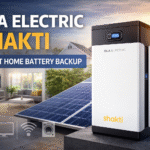







One thought on “🛑 UPI Rules Changing from August 1, 2025: What Every GPay, PhonePe, Paytm User Needs to Know”